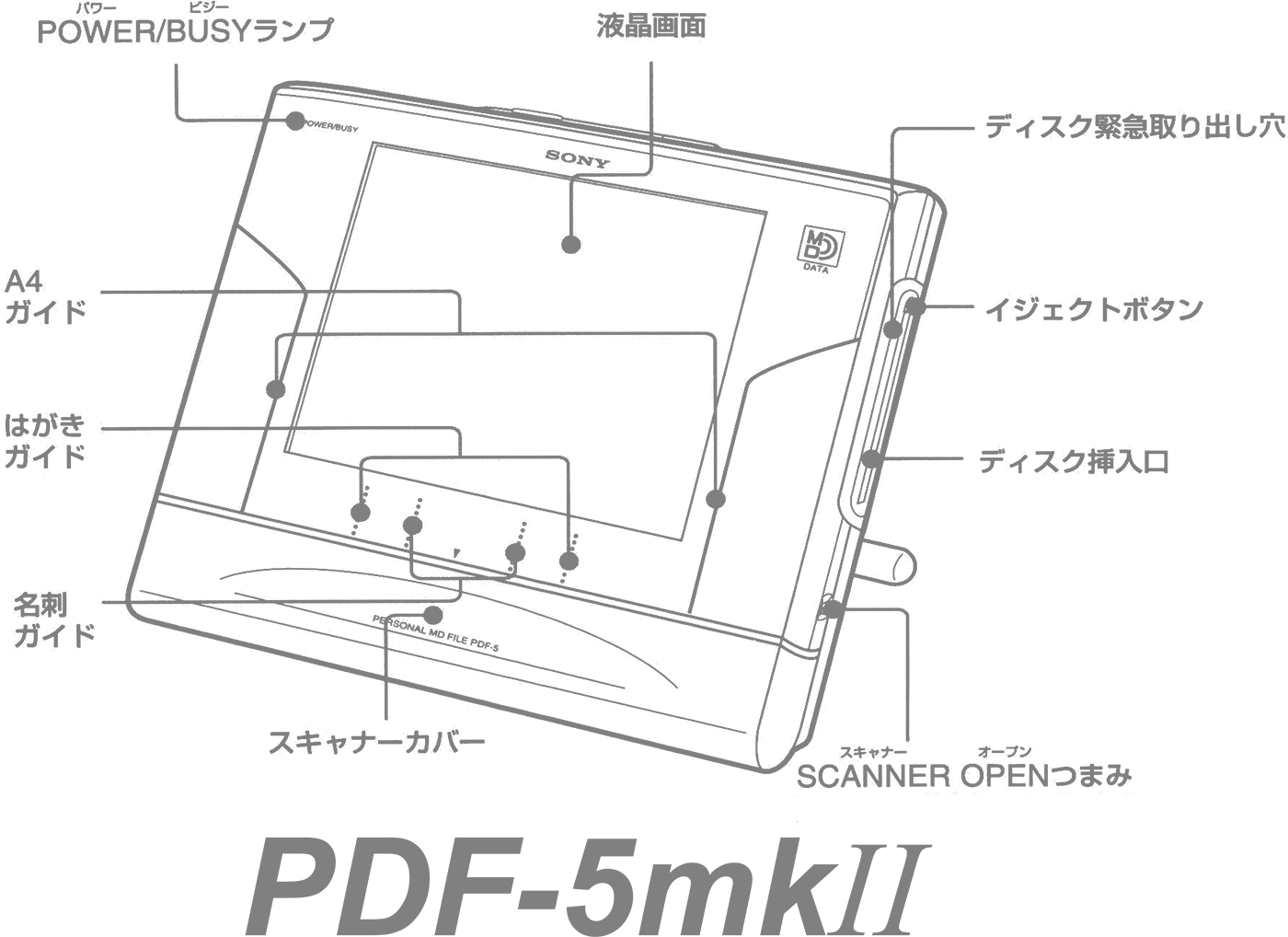by Dan Forsythe (@defor.bsky.social)
Review – Sony Personal MD File PDF-5 & PDF-5mkII
Sony PDF-5 & PDF-5mkII
A computer-free approach to the “Paperless Office”.
Introduction:
Going “Paperless” is often thought of as a modern convention, specifically referring to the ability to store and recall copies of conventional paper records at a moment’s notice without physical files and cumbersome organizational systems. The origins of the term, however date back to a 1975 Business Week article, “The Office of the Future”, in which the advancements in the computing world were prophesized to be leading the way towards a revolution in office productivity.
By the mid 1980’s, in most western countries, the paperless office was in full-force, thanks to efforts by IBM, Microsoft, and many other household names, and generally, most office computers were manufactured by companies sharing a common basic architecture based around the IBM PC, referred to as “PC Compatible”. The commonality of most western languages to be based around relatively simple letter forms and small alphabets meant that low (by modern standards) resolution display technology would suffice, and most software was designed around these capabilities.
In Japan, however, the situation was very different. The written Japanese language encompasses three completely different character types, spanning well over 5000 individual character forms, most of a much more complex number of strokes that could not be represented by the low-resolution standards of western software and hardware. As a result, with western computers being largely unable to meet the needs of Japanese computing needs, and the lack of a domestic computing leader like IBM acting as a market force to standardize computing, tens, if not hundreds, of different 8-and-16 bit computing platforms were developed, often with only limited staying power in the market. As a direct result, a business could not ensure that computers they bought now would be relevant in the future, and limitations in each platform meant that data could often not be exchanged between differing systems.
It is in this landscape that Japanese businesses opted to stick to traditional paper-centric practices for most record-keeping needs. As such, as an extension to their many existing domestic office products (standalone word processors, digital organizers, and so on), Sony saw an opportunity to try and revolutionize digital document storage in a market where computer solutions simply were unfit.
Fax machines had become ubiquitous by the 1990’s and nearly every Japanese office worker was familiar with the simplicity using this to digitally transmit paper someone remotely. In addition, Sony had recently launched MD Data (MiniDisc Data) as digital storage extension to their MiniDisc product line, offering up to a whopping 140MB of storage per disc. Thus, a product was designed that would offer similar image quality as a fax machine, but was not designed to simply print documents, but instead use durable MD Data discs for long-term filing and storage of scanned material. Instead of printing a document, it could be reviewed, annotated, and edited on a display, and these changes would be saved to the “permanent” files without ever going back to paper. Optional accessories would make this new platform more versatile allowing it to work as a teleprompter, print back to paper, and even connect to a PC.
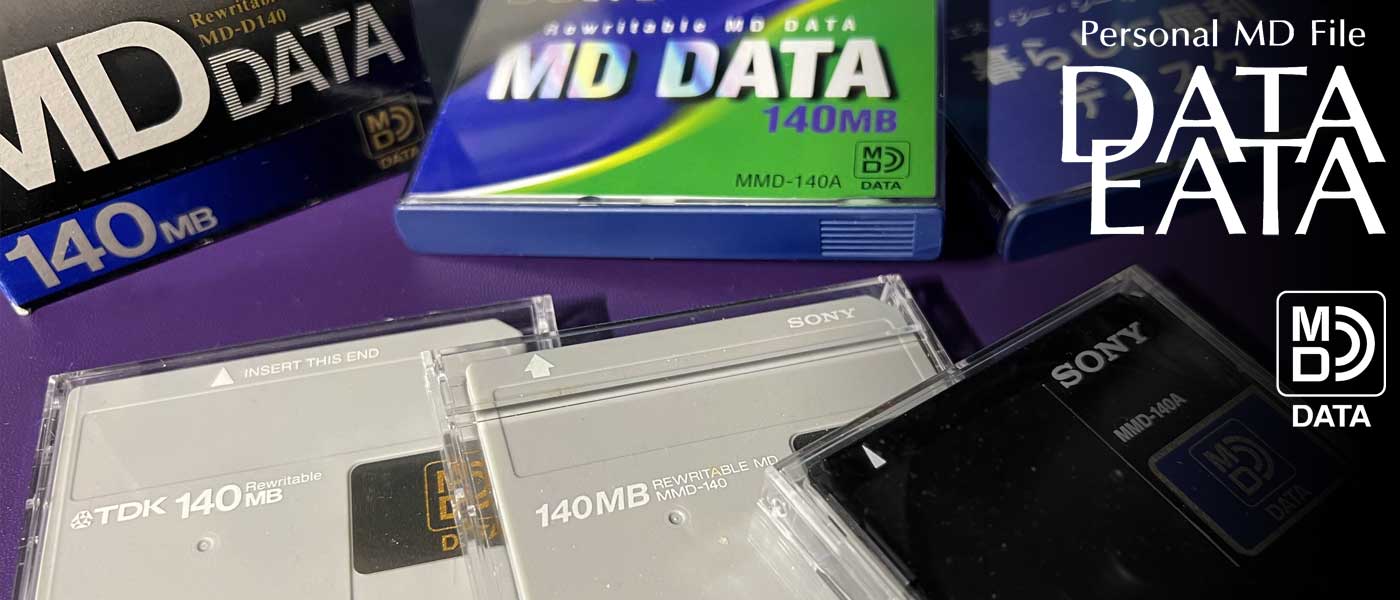
This new platform would be known as “DATA EATA”, and 4 distinct models would be released between 1995 and 1999. It is unclear when the platform was discontinued, but MD Data discs continued to be manufactured by Sony until February 2025, and evidence points to possibly a handful of these devices remaining in use possibly even to present.
The first of these models was the PDF-5, released in 1995, and the upgraded model (available as an aftermarket upgrade as well) PDF-5mkII.\078
Note:
Although all Sony DATA EATA devices have model numbers “PDF-XXX”, they are not in any way compatible with or use Adobe Portable Document Format (PDF) technology.
Physical appearance:
The PDF-5 ais a slate-type device with a manual kickstand, allowing 8 possible angles it can be inclined to. Of course, the unit can also be used flat, but this doesn’t work as well for scanning paper and was clearly intended to sit as a permanent fixture on a desktop.
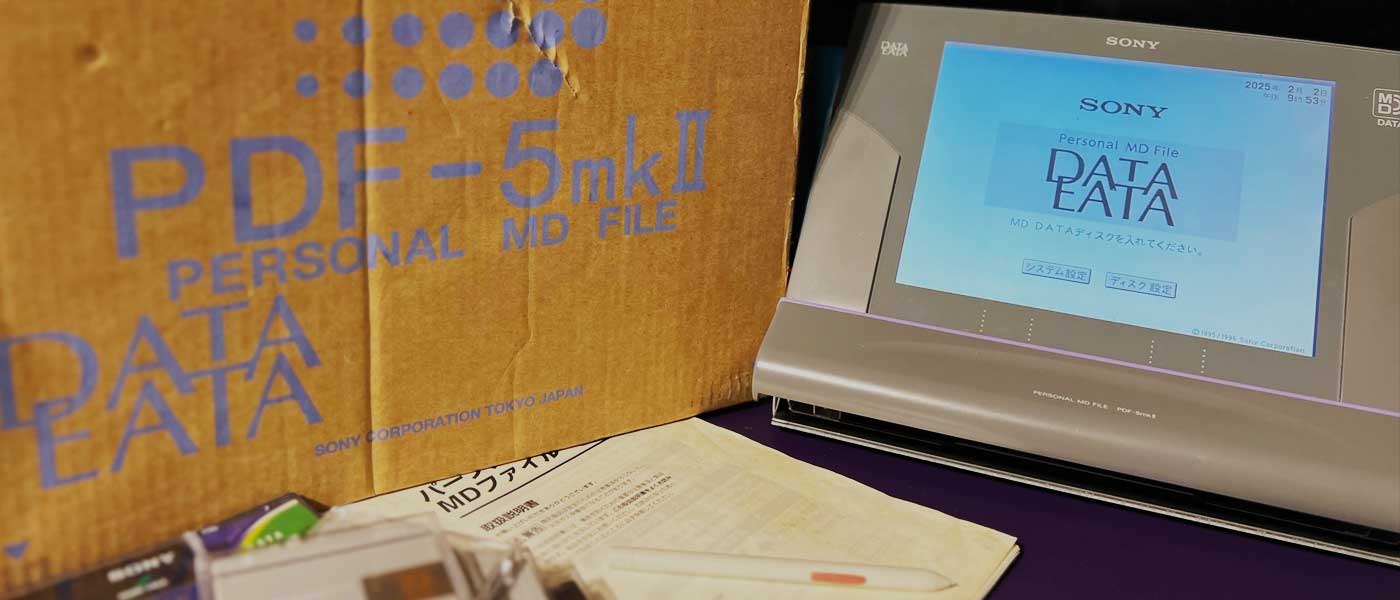
The PDF-5, and all later DATA EATA models are operated exclusively by way of a Wacom technology based “touchscreen” – in reality not a touchscreen at all, but an RF emitting tablet underneath the screen that tracks a compatible pen’s location and pressure. This pen needs no batteries and has a single button on its side for special operations. If one loses this pen, replacements are available in the form of vintage Wacom ArtZ and ArtZ II computer drawing tablets.
The LCD screen is a monochromatic (8-bit grayscale) 640x480 display, and there are basic analog brightness and contrast controls on the left side of the unit. Often, when purchasing used units, the contrast dial will need adjusted as the display may appear all black or white. Also, as the display is a passive matrix style display with “limited viewing angles”, this means that depending on the angle you are looking at it, you may need to adjust the contrast in order to compensate for an inverted or washed-out appearance.
There is a simple mechanical switch on the right side that causes the spring-loaded scanner mechanism to pop out for use. It can be stowed for storage and to keep dust out of it by simply pressing it back down until it latches closed.
The scanner scans in 200dpi (dots per inch) black and white only, just as the fax machines that the mechanism was based on did. This specification stayed constant through all models of DATA EATA devices, in order to ensure both forward (and backwards!) compatibility with scanned files.
On the right you will also find the MiniDisc drive, featuring an eject button (electronic) and an “emergency ejection hole” which allows for a stuck MD to be ejected by use of a bent paperclip (This is the same method as floppy and CD-ROM drives use).
On the left, under a plastic door are concealed two ports for use by optional accessories. The first, marked “PRINTER” is for a custom Parallel cable (PDK-1) to be connected. This cable can connect to a printer compatible with ESC/P24-J84 command set first introduced with Epson ESC/P dot matrix printers. It can also be connected to a PC for transferring files with the use of an optional kit. The second port is marked “EXT SCANNER” and is for use with the optional handheld scanner (PDN-1), which allows for imaging documents that cannot be fed into the scanner directly, i.e. books, bound documents, etc.

Power is provided to the unit by way 12 volt Sony power adapter (AC-PDF5), with a male type coaxial power plug. The receptacle for this is flush with the left-hand side of the PDF-5, and can be positioned freely as needed, based on the orientation of the kickstand. There are no batteries in the system, as the unit is not designed to be used portably (a later model does, in fact, offer operation off battery!).
The entire case is made of rigid plastic construction and is quite durable. Even 30 years later, none of the 5 units in my possession appear to be suffering from plastic fatigue or any other issues. The inside of the plastic shell is coated with a vacuum-deposited metalized surface to act as an RF shield, and the scanner assembly is assembled from durable steel, with a rubber paper roller.
The clear protective “lens” over the display is built into the top case, and acts as a seamless, smooth surface for inserting paper into the scanner, with intuitive alignment guides. A4 is considered the maximum scannable size of paper, and items as small as business cards can be scanned when aligned to the middle of the scanner. For those elsewhere in the world, “letter” size paper is almost the same as A4, and can be scanned within the tolerances of the scanner, although it will not align to the guides.
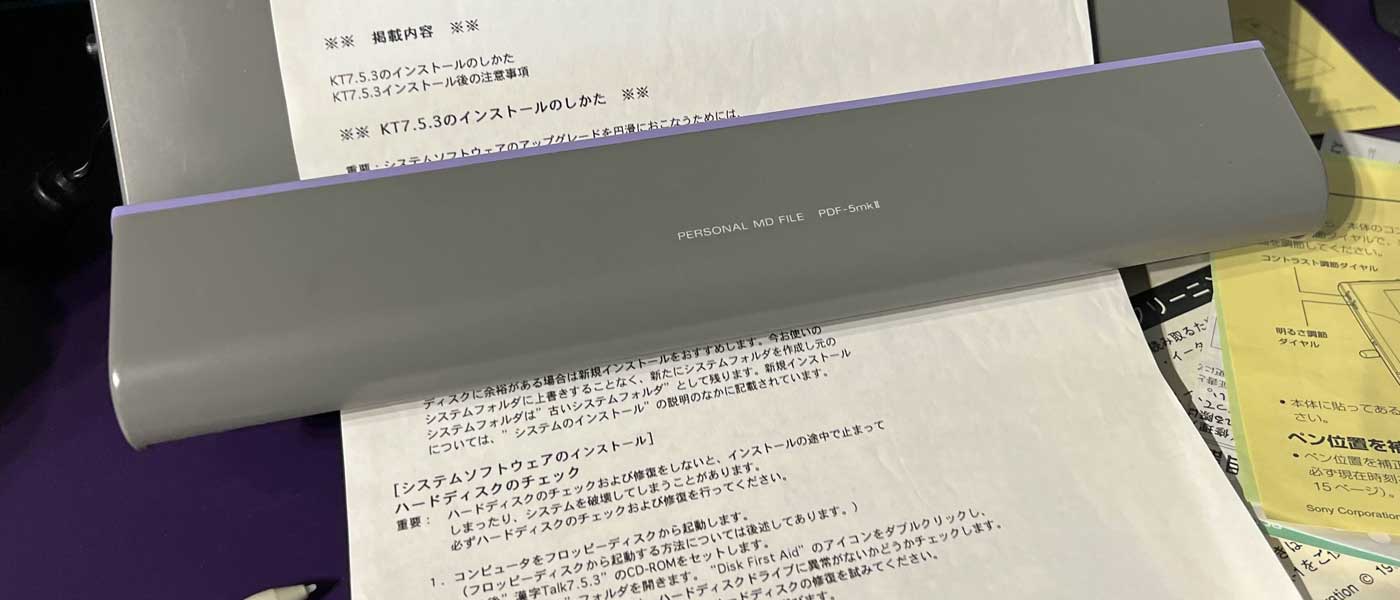
Operation:
To be of any use whatsoever, all DATA EATA devices make use of MD Data discs, and MD Data discs alone. There is zero capability to store on MD Audio discs, any capability to “reformat” them to store data, or even a way to play back audio. In fact, the PDF series devices are one of the few MiniDisc capable devices completely incapable of audio playback!
On first powering up the unit, one is presented with a time and date setting interface (This also appears when the internal battery, a soldered-in CR2032 is dead). Setting the time and date on the PDF-5 allows it to keep track of when documents are scanned for future reference.
After completing this, you are taken to the main menu, a simplistic interface, consisting of only two buttons, System Settings, and Disk Settings.
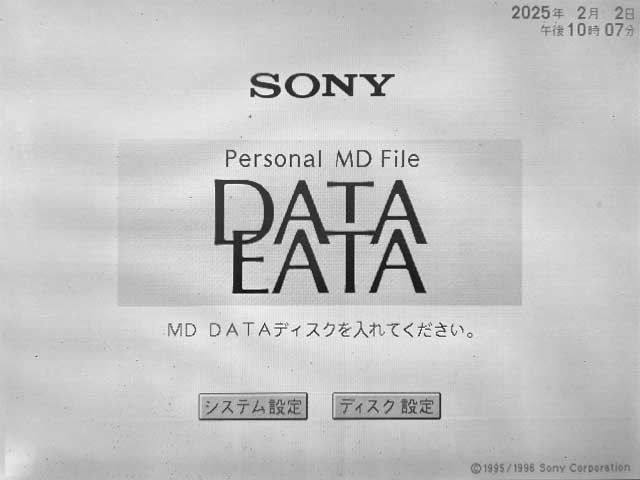
The system settings controls let you change the date and time, system beep volume, screen calibration, display options, and (for the PDF-5mkII only) business card single-sheet display order.
The disc settings controls is for disc operations you would not normally need to access, such as disc initialization, the clinic (for repairing corruption or recovering lost data), disc labeling, and setting a 4-digit security pin. Uniquely, unlike many systems we are accustomed to in the modern day, disc labeling is completely graphical, using a handwritten/drawn input that is simply stored as an image. This might seem strange, but because of the aforementioned complexities of the Japanese language, using the pen to draw or write is the simplest option possible.
Main system operation (scanning, viewing, organizing) is accessed by simply inserting a disc and a screen full of “boxes” will be shown. Each box is analogous to a physical filing cabinet or file box (hence the name), and can hold multiple documents, each with its own number of pages. Keeping the analogy going, there are only 15 boxes initially available, but by using the “toolbox”, more pages of boxes can be added, 15 at a time. These boxes can be labeled (again, using the same pen entry system as before), rearranged, and cleaned up (removal of unused boxes). Inside each box, one or more documents can be stored, each represented with its own preview image, label (same pen entry system), and page count. If a document is opened, a preview is shown for each page, and the toolbox will allow for the same general organizational editing commands with the new addition of bookmarks to allow for quick access to a specific page.
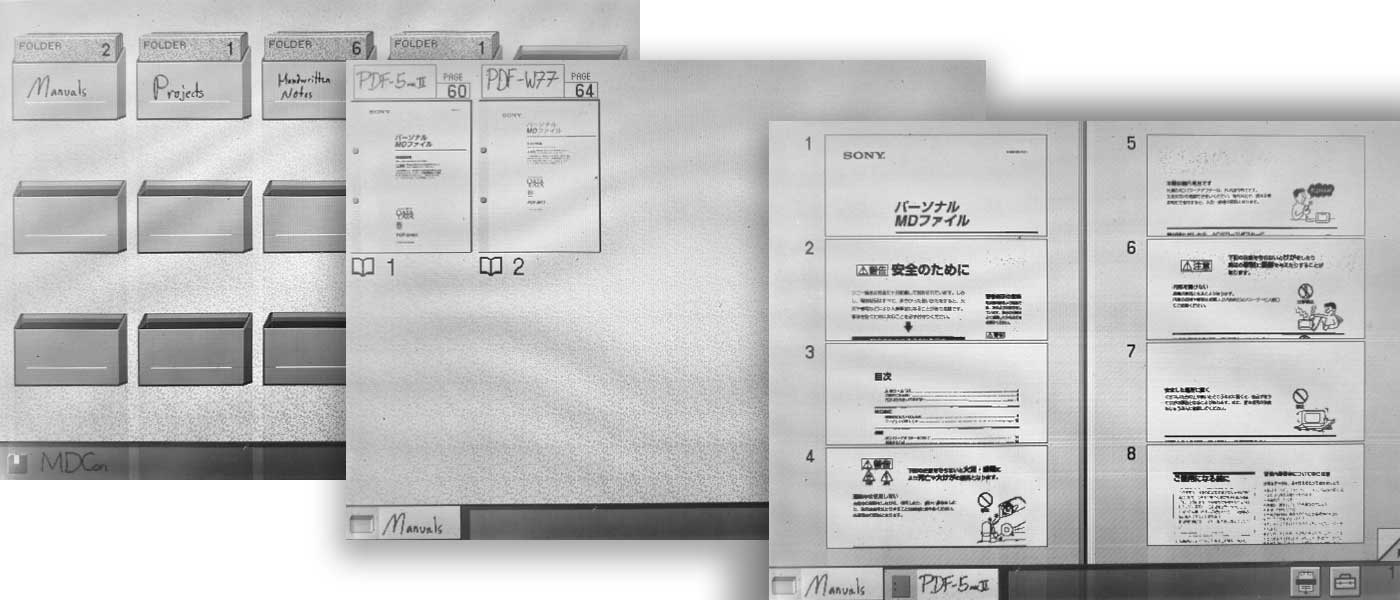
To scan a page or pages, at any level of the interface, the scan button can be clicked, prompting first for the location to scan to (choose an existing or unused box, document, or page). The interface allows for a simple zero-touch interface for scanning A4 pages by simply waiting for a page to be inserted. Changes to contrast, “photo mode”, paper size controls, and orientation can all be set before a scan is made as well. If using a PDF-5mkII, the automatic business card mode can be used, allowing for multiple cards to be stored on a single page, instead of needing separate pages for each one. After a page is scanned, the unit will wait for the next to be inserted, and changes to the above settings can be made between each page, allowing for, for example a mix of receipts, business cards, invoices all to be scanned at once without needing to stop and create new documents or pages between each item. This is one area where the PDF-5mkII shines, compared with the base model PDF-5, as the time to save each scanned page is drastically reduced (press release states 30% faster, but as the entire system operates faster, this is probably an underestimation).
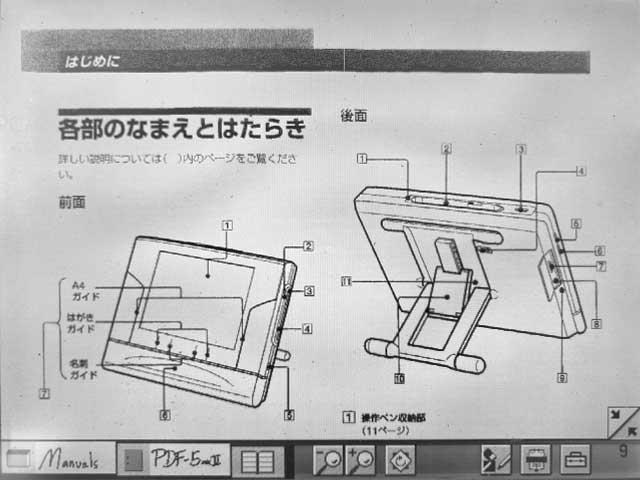
Because scanned documents are saved to MD as soon as the scan is complete, and not held in a multipage buffer, completing a batch of scans adds no “post-processing” saving delay as seen in traditional computer-based document retention systems.
Once a scan has been made, the document can be opened to an individual page and the preview can be moved around using the pen, the next or previous page can be flipped to, or the page itself can be edited. Individual editing commands such as page rotation are obvious, but a full-fledged drawing interface is also available, allowing for documents to be annotated with handwritten comments and markup, or more interestingly, used as a digital “note pad” by simply creating new blank pages to draw and write on.
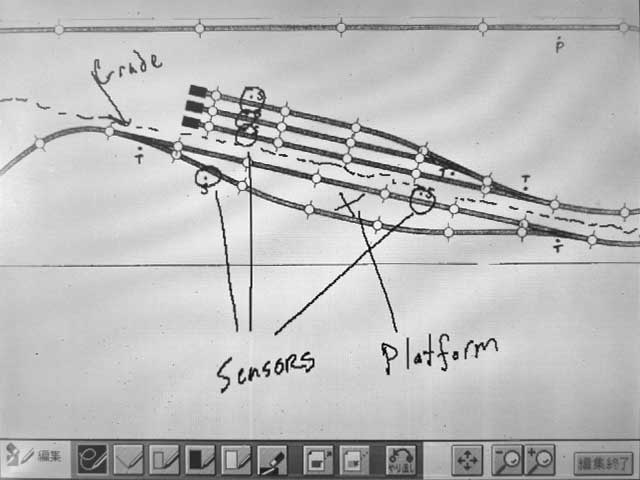
While the drawing interface is quite good for a device intended solely for document management, it is a far cry from even basic computer software like “MS Paint”, lacking brush controls, minimal eraser tool capability, and zero fill tools. On the other end of things, a robust undo system coupled with the “copy page” toolbox function makes editing a document without fear of losing data until final edits are complete a breeze.
Documents may also be tagged using a combination of two symbols (chosen from a palette of hundreds of glyphs including Latin letters, numbers from 1-100, katakana letters, and other images). With the improved PDF-5mkII, these symbols can be searched, as well as the document’s creation date, allowing for a quick way to find documents as a disc’s contents rapidly fill up. For example, I have scanned some instruction manuals, and while they are stored in a box all to themselves, I have also tagged them with the 📖 icon. From the search interface, I can simply search for this symbol, and all documents tagged with this, regardless of folder, will be shown.
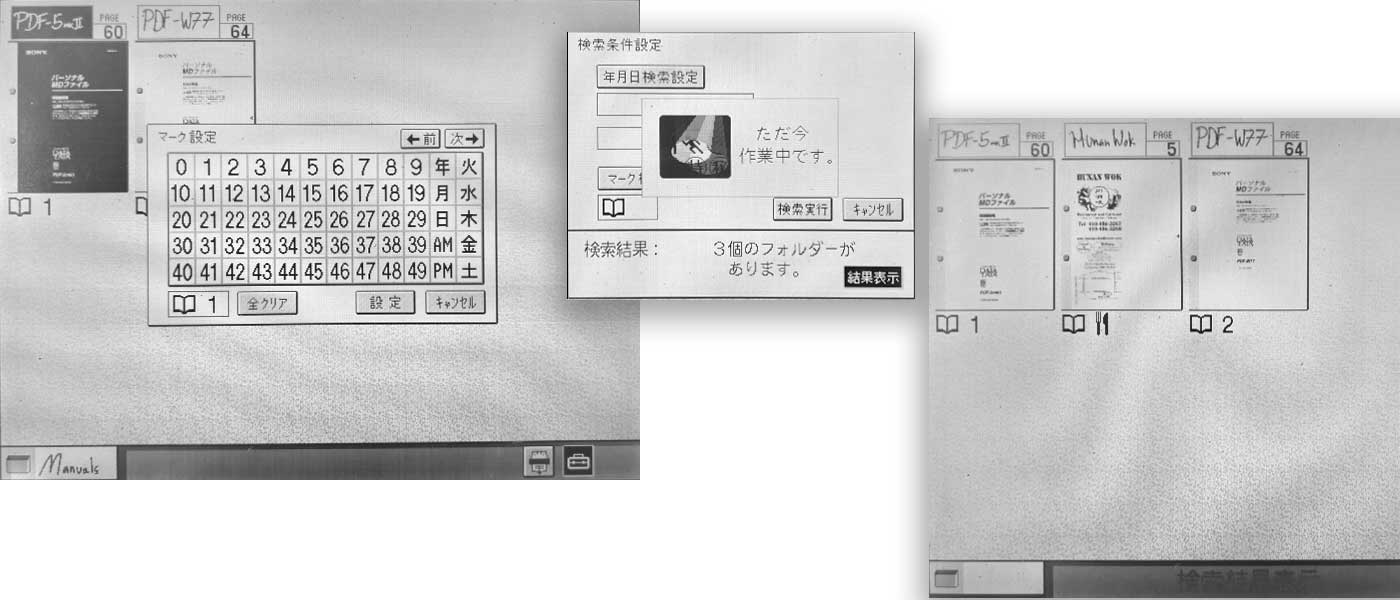
Once you are done with storing documents on a disc, you can simply eject the disc by pushing the button on the right side of the unit, and all TOC (table of contents) writing will be completed in a only a few seconds, as MOST disc editing is done on the fly, much like an MD Audio device, where recordings are done real-time, and track markers, titles, etc. are done during the TOC update on eject. You can also turn off the unit, and the disc will automatically complete the TOC update and then eject before safely turning off.
Pricing:
The PDF-5 was launched in December 1995 with an MSRP of ¥135,000 ($1334.38 USD at the time), a price comparable to low-end laptops of the time. This might seem expensive but given the positioning of DATA EATAs as office equipment this seems quite reasonable. Interestingly, Sony’s press releases make mention of using it as a personal consumer device as a “digital memo” for magazine clippings, invitations, postcards, and business cards. I find it hard to believe that it was very popular outside of office settings, but at least one review from a later model in 1999 by a Japanese journalist discusses using it for this very purpose. A year later, in September 1996, the PDF-5mkII was released as an upgraded model for only a slight price increase at ¥150,000 ($1373.19 USD). In addition, owners of the PDF-5 could send their unit to Sony for a factory upgrade to the PDF5mkII capabilities for ¥17,000 ($155.62 USD). While an optional update, the existence of this upgrade program is quite a nice feature, and one that I have personal recollection of for many devices of this era. It is a shame that similar upgrade programs are much rarer in today’s “disposable” electronic device market.
Accessories:
The PDF-5 and PDF-5mkII are both shipped with the bare minimum of accessories (power adapter, cleaning sheet, pen, and a MD Data disc), but other accessories were also released for this model.
- PDC-PDF5 Storage case (¥3,000)
This is a basic storage case that allows for storage both in a fully closed state (kickstand retracted) and upright as a slip-off dust cover.

- PDB-PDF5 Cowhide leather storage bag (¥46,000)
I have been unable to find any photos of this case, and assume it’s similar to the PDC case, simply in a more “premium” material.
- PDCK-1 Scanner cleaning kit (3,000)
Details are also lacking on this, but based on similar kits for other devices, it is likely to include a replacement cleaning sheet, brushes for cleaning the paper rollers and gears, and possibly a dry lubricant for the gears.
- PDM-1 Teleprompter Kit (50,000)
This is only usable with the PDF-5mkII, as the option is missing from the base PDF-5 firmware. Few details on this kit seem to exist save for a line art drawing in the PDF-5mkII manual, which appears to show an inclined (presumably half-mirrored) mirror on an adjustable stand.
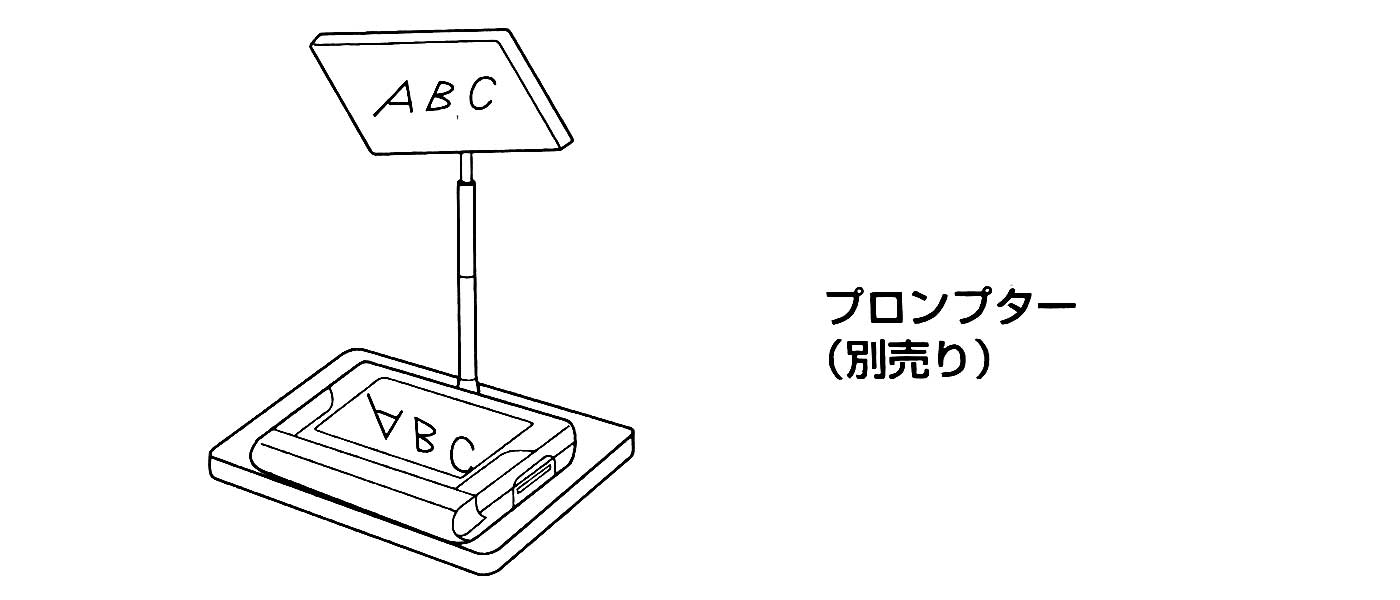
- PDN-1 Handheld Scanner (29,800)
These are rare in modern aftermarket sources, but an example is shown in the Bill Buxton’s collection on Microsoft.com: https://www.microsoft.com/buxtoncollection/detail.aspx?id=101
Interestingly, ”The Complete Half Page Scanner”, a hand scanner from 1992 appears to use the exact same plastic shell design, and may be the actual device that Sony has re-released as a DATA EATA accessory, but in testing, it did not appear to properly communicate.

- PDK-1 Printer Cable (8,000)
While actual examples of this cable do not seem readily available, I was able to successfully fabricate a replacement from a CN26 SCSI cable and a DB25 port. While fabrication of this cable is trivial (simply connect pins on each connector as per the standard datasheet numbering order), you will still need a supported printer with a parallel port interface. I can gladly recommend the Retro-Printer: https://www.retroprinter.com Raspberry Pi module for interfacing the PDF-5 to modern usb and networked printers. Actual printers that support the needed ESC/P24-J84 protocol will be harder to come across and/or service outside of Japan.

Review:
Obviously, at present, the PDF-5 and PDF-5mkII are unavailable from any retailer as new, but they infrequently show up in used markets in Japan (Yahoo Auctions, Mercari, Hard-Off, etc.) with a price usually in the ¥10,000-¥15,000 range at the time of this writing (January 2025). Most units have major screen issues however, either being “sun burnt” or “vinegar syndrome”, and the MiniDisc drives are often no longer usable, as they are based around the same similarly flawed mechanism as some early MiniDisc portable units (MZ-R2, MDH-10). On a personal note, out of five PDF-5 series units, I have only one completely working unit, that I have overhauled and rebuilt using parts as needed from the other systems. As a hobbyist who doesn’t mind tinkering, I don’t mind spending the time and effort to rebuild incredibly unique hardware like this, but because of the state of most of these units, I would be remiss if I didn’t caution others about the complete gamble that buying used units is.
When I purchased my first PDF-5 some years ago, my thoughts on this unique branch of the MiniDisc ecosystem were that the DATA EATA product line was a completely dead-end “concept” like many of Sony’s other halo product releases, and that it never caught on. In retrospect, I couldn’t have been more wrong! DATA EATA device adoption was clearly more common that initially assumed, but because if was not a “one device per person” type sales goal, and instead “one device per office”, remaining examples in the wild are few and far between. In addition, a number of the devices I’ve collected have come with used discs (sometimes multiple) with existing document libraries on them. In addition to the remaining examples that continue to pop up for sale as evidence of a rich history in businesses, the last model of the DATA EATA ecosystem was released in 1999, and incorporated many features absent from earlier models, such as dual drives (for copying discs), a removable, but built-in hand scanner, an internal battery for complete portable use, and an easy to open for cleaning scanner. This model was presumably for sale for a number of years afterward, and from this we can estimate that the DATA EATA product line enjoyed a commercial lifespan of anywhere between 7-10 years.
Personally, such a device might’ve made a splash in western markets as a way for households (who in the 90’s were still often computer-free) to store printed or handwritten documents such as tax returns, recipes, notes, etc., but a few factors likely contributed to this being a non-starter. High MSRP would have hindered sales, in as much as the relatively poor sales of all things MiniDisc in the Americas and elsewhere. In addition, a more “consumer-friendly” version would have greatly benefited from a more durable build quality suited to home users. This may have all come too late, however, as by the late 90’s many new households had invested in their first PC, spurred on by promises of multimedia and internet connectivity, and flatbed and hand scanner costs had reached a very affordable price point. It is purely speculation, but based on these points, Sony may have simply seen no need or reason to export the devices outside of Japan, after all, they had their flagship VAIO home PC line of computers already in markets worldwide.
In total, I have a huge fondness for the simplicity of product and interface design that the DATA EATA concept represents and have personally even found room in my own life to use it for organizing receipts, bills, and other paperwork. There’s little feeling like scanning a utility bill or bank statement onto a MD and tossing it in a drawer, without ever touching a computer or mobile phone!
The PDF-5 was the first of its kind, and better and/or more interesting DATA EATA devices were released in the following years, but due to the strengths of these first two devices in accomplishing their stated purpose, I feel that I can honestly give the PDF-5 a 3 stars out of 5, and the PDF5mkII a solid 3.5 stars.